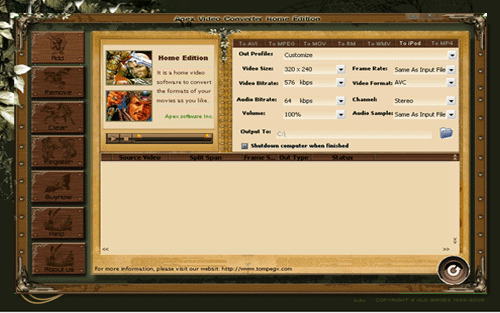Apex Video Converter Home Edition 6.87
Apex Video Converter Home Edition 6.87
Apex Video Converter Home Edition is designed to meet all your needs of convert file between MOV, MPEG,VCD, DVD, WMV, ASF, RM, RMVB, AVI, DIVX, iPod, MP4, 3GP, PPC, xBox, PMP formats.
Last update
3 Feb. 2012
| old versions
Licence
Free to try |
$32.88
OS Support
Windows Me
Downloads
Total: 3,566 | Last week: 30
Ranking
#19 in
Encoders & Converters
Publisher
Apex Software, Inc.
Screenshots of Apex Video Converter Home Edition
Apex Video Converter Home Edition Editor's Review
According to the producer, this program is supposed to "convert the formats of your movies as you like". It converts video files to AVI, MPEG, MOV, WMV, iPod, or MP4. If you try to configure the program, you'll realize that you can't choose the 'Original' mode for the 'Output Video Width/Height' unless a video is loaded into the program. So if you want to configure the settings before opening the movie, some settings can't be made.If you start the preview, then click on the progress bar of the preview window, it will stop the preview. Moreover, the preview can't be restarted, until you restart the program or reload the video file. When I tried to convert a MPG to an MP4, the program seemed to have worked instantly. In reality, it just created a file with the size of 0 bytes. When I tried to convert the MPG to an AVI, I started the conversion and I noticed that it would take half the movie's playing time to process it. Therefore, since the movie was 3 hours long, I'd have to wait one hour and a half for the result. Then, I tried to stop the conversion, by pressing the 'Stop' button, which was the former 'Convert' button. I was surprised to notice that even when the button changed to 'Convert' again, the conversion process didn't stopped. Next, I pressed the 'Convert' button again and the conversion stopped, but only to create a new file and start a new conversion. I could only stop the conversion, when I 'force quit' the program's execution.
In my opinion, its user interface isn't appropriate for a program of this kind. The menu on the right side of the screen is barely visible. In addition, on the bottom of the main screen is a link to the producer's web site that doesn't work.
Pluses:
Drawbacks / flaws: There's an annoying sound that you can't escape. You also can't stop the conversion, unless you force the program to stop. It's expensive.
In conclusion: Unless you have some spare time and you don't know what to do with it, I don't recommend you to try this software. It annoyed me a lot.
version reviewed: 3.91
Apex Video Converter Home Edition Publisher's Description
Apex Video Converter Home Edition is a home video software to convert the formats of your movies as you like. It is designed to meet all your needs of convert file between MOV, MPEG,VCD, DVD, WMV, ASF, RM, RMVB, AVI, DIVX, iPod, 3GP, PPC, xBox, PMP, MP4 formats. Extremely fast conversion speed and friendly user interface let you convert video files...
Read moreLook for Similar Items by Category
Feedback
- If you need help or have a question, contact us
- Would you like to update this product info?
- Is there any feedback you would like to provide? Click here
Beta and Old versions
- Apex Video Converter Home... 6.84
- Apex Video Converter Home... 6.83
- Apex Video Converter Home... 6.82
- Apex Video Converter Home... 6.81
- Apex Video Converter Home... 6.8
- Apex Video Converter Home... 6.79
- Apex Video Converter Home... 6.78
- Apex Video Converter Home... 6.75
- Apex Video Converter Home... 6.74
- Apex Video Converter Home... 6.73
- Apex Video Converter Home... 6.7
Popular Downloads
-
 Kundli
4.5
Kundli
4.5
-
 Grand Auto Adventure
1.0
Grand Auto Adventure
1.0
-
 Macromedia Flash 8
8.0
Macromedia Flash 8
8.0
-
 Cool Edit Pro
2.1.3097.0
Cool Edit Pro
2.1.3097.0
-
 Grand Theft Auto: Vice City
1.0
Grand Theft Auto: Vice City
1.0
-
 Hill Climb Racing
1.0
Hill Climb Racing
1.0
-
 Cheat Engine
6.8.1
Cheat Engine
6.8.1
-
 Zuma Deluxe
1.0
Zuma Deluxe
1.0
-
 Tom VPN
2.2.8
Tom VPN
2.2.8
-
 Vector on PC
1.0
Vector on PC
1.0
-
 Grand Theft Auto IV Patch...
1.0.1.0
Grand Theft Auto IV Patch...
1.0.1.0
-
 Netcut
2.1.4
Netcut
2.1.4
-
 Minecraft
1.10.2
Minecraft
1.10.2
-
 Ulead Video Studio Plus
11
Ulead Video Studio Plus
11
-
 AtomTime Pro
3.1d
AtomTime Pro
3.1d
-
 Windows XP Service Pack 3
Build...
Windows XP Service Pack 3
Build...
- Bluetooth Device (RFCOMM Protocol... 5.1.2600.2180
-
 C-Free
5.0
C-Free
5.0
-
 Hercules Setup Utility
3.2.8
Hercules Setup Utility
3.2.8
-
 Microsoft Office 2010
Service...
Microsoft Office 2010
Service...